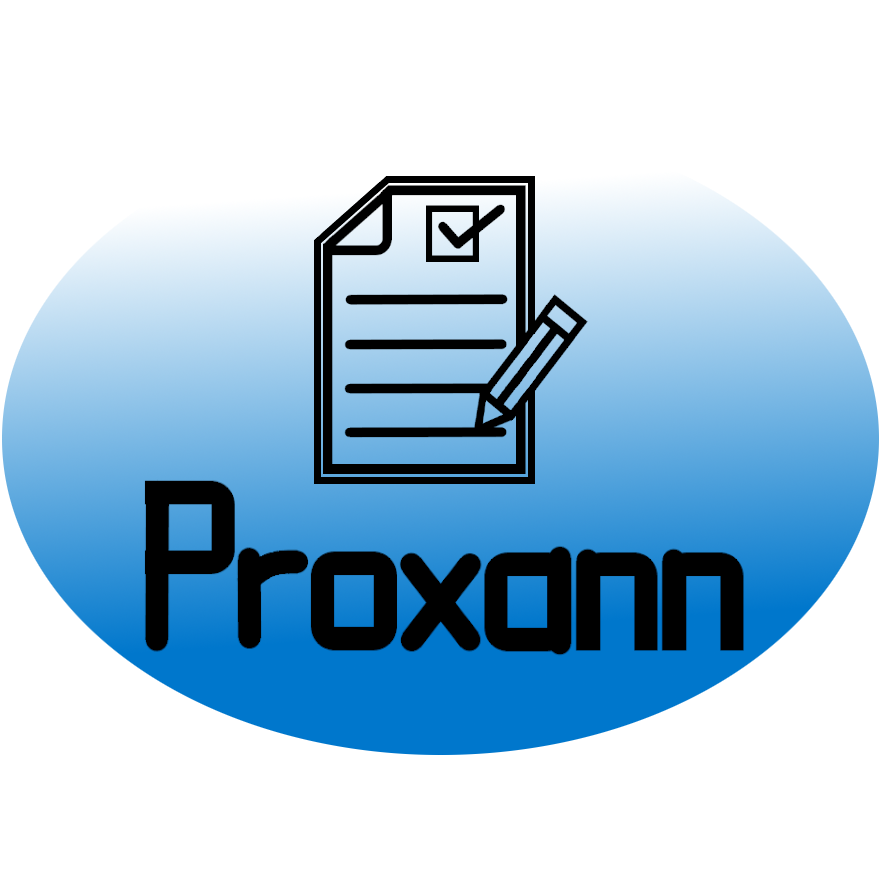
Welcome to ProxAnn
This deployment is a demo of ProxAnn and supports evaluation using OpenAI models only. To get started, upload your trained topic model files and set up the topics to evaluate. You will later be asked to configure the prompting parameters and modes, and to provide a valid OpenAI API key. Your API key is never stored or logged — it is used only temporarily during this evaluation. If you prefer to use open-source models, you can run them locally with the ProxAnn package.
Step 1: Upload Your Model Files
Download example files to see the required format.
Download
Upload your trained topic model files along with a corpus file.
If your model was trained using ProxAnn, simply upload the .tar.gz archive.
Otherwise, upload the Thetas, Betas, and Vocabulary files separately.
Additionally, you must specify the Text Column parameter, which indicates the name of the column in your corpus that contains the text on which the model was trained (before preprocessing).